
AI-Powered Coding Tools: Boosting Software Development in 2025
Let’s be real: the software development world is buzzing about Artificial Intelligence (AI), and for good reason. The new AI coding tools have moved way beyond basic code suggestions. We’re talking about sophisticated AI-powered tools like GitHub Copilot, Tabnine, Codeium, and even powerful chat AIs like OpenAI’s ChatGPT and Anthropic’s Claude. These aren’t just fancy toys; they’re becoming genuine partners for developers, changing how we write, debug, and ship code. Think of it as augmenting human brainpower with machine speed and efficiency.
More Than Just Hype
The adoption numbers tell the story. By early 2024, reports indicated over 50,000 organizations, including a significant chunk of the Fortune 500 (sources vary, but figures like one-third or over half using Microsoft’s Azure AI/Copilot ecosystem are cited), were already using tools like GitHub Copilot. Developers are clearly on board too. Stack Overflow’s surveys showed a jump from 70% of developers using or planning to use AI coding tools in 2023 to 76% in 2024.
The key takeaway? AI coding assistants are here to stay, and they’re fundamentally reshaping how software gets built in 2025. Forget the sci-fi – this is about practical tools delivering real results now. Let’s dive into what these tools actually do, how they’re impacting teams, the rise of “vibe coding” for non-devs, the benefits, the gotchas, and what’s likely coming next.
The 2025 AI Toolbox: What Devs Are Actually Using
Forget simple text prediction. Today’s AI coding tools are powerful, often baked right into the IDEs and workflows developers use daily. Here’s a look at the key players and categories shaking things up in 2025:
Your AI Pair Programmer:
- GitHub Copilot: Still the big name, Copilot works with you in your editor, suggesting lines or whole blocks of code based on your project’s context and natural language comments. It leverages powerful models (like OpenAI’s) and is a major driver of AI adoption in dev teams. Its success has spurred massive innovation across the board.
- Tabnine: A solid alternative, especially valued by teams with strict privacy needs. Tabnine provides smart autocompletions and can run locally or on-premise. This means it understands your specific project context without necessarily sending your proprietary code to the cloud – a huge plus for many businesses.
- Amazon CodeWhisperer: Amazon’s AI assistant, tailored for AWS users and enterprise environments. It offers code suggestions with an emphasis on AWS service integration and security scanning, keeping the competition fierce.
Smarter IDEs and Coding Environments:
- Windsurf Editor: This one’s ambitious, aiming to be the first truly “agentic” IDE. It features an AI agent (“Cascade”) designed to understand your codebase deeply and perform multi-step tasks autonomously (like refactoring across multiple files) while keeping you in the loop. Think less assistant, more active collaborator.
- Cursor: An AI-first code editor (often based on VS Code) that puts AI front-and-center. You can chat with your codebase, ask for refactors, generate code from prompts, and get explanations, all seamlessly integrated. It’s becoming popular not just with devs, but also with less technical users trying out “vibe coding.”
- Replit : An online IDE great for quick projects and learning. Its AI assistant helps with coding tasks right in the browser, making it easy to go from idea to live application without complex local setups.
Full-Stack Building with AI:
- Bolt.new (by StackBlitz): Super innovative. Bolt lets you prompt, run, edit, and deploy entire full-stack web apps (Node.js, React, Vue, etc.) entirely in the browser. No local installs needed. It gives the AI control over the environment (filesystem, terminal), aiming for a seamless prompt-to-deployment experience.
- Lovable: This platform targets users who want web apps without writing code. You describe the app you want via chat, and Lovable generates the frontend, backend (often using Supabase), and even connects services like Stripe. It blends AI code generation with a user-friendly visual interface – a powerful combo for non-technical founders or rapid prototyping.
- Firebase Studio: Firebase Studio is an agentic cloud-based development environment that helps you build and ship production-quality full-stack AI apps, including APIs, backends, frontends, mobile, and more.
Versatile AI & Specialized Helpers:
- ChatGPT (OpenAI) & Claude (Anthropic): These general-purpose AIs are developer favorites for asking questions, debugging tricky issues, generating code snippets, or just brainstorming. While they don’t live in the IDE, their broad knowledge base is incredibly useful. Claude 3.x, with its strong coding skills and ability to handle long prompts, became particularly popular for complex tasks and “vibe coding.”
- Vercel v0: Focuses on generating frontend UI code (React, Tailwind) from descriptions or sketches, speeding up the design-to-code process.
- Augment Code: Pitches itself as developer AI for “real work,” likely focusing on practical code generation, optimization, and debugging tools for professional teams.
This growing toolkit means developers in 2025 have specialized AI options for different needs – whether prioritizing privacy, needing full-stack generation, or wanting an AI deeply embedded in their editor.
How AI is Upgrading the Entire Software Development Lifecycle (SDLC)
These tools aren’t just changing coding; they’re streamlining the whole process:
- Planning & Requirements: AI can analyze feedback or market data to suggest features. It helps clarify requirements, making them easier to build and test.
- Design & Architecture: AI suggests relevant patterns, spots potential issues (performance, security) in proposed designs, and tools like Vercel v0 accelerate UI prototyping.
- Coding & Implementation: The biggest impact zone. Developers “pair program” with AI (Copilot, Tabnine), generate code from prompts (ChatGPT, Cursor), build full apps conversationally (Bolt.new, Lovable), or use agent-like IDEs (Windsurf). The job becomes less about typing every character and more about guiding, reviewing, and integrating AI’s output.
- Testing & QA: AI drafts unit tests, identifies tricky edge cases, generates test scripts, and helps analyze results. This means faster, more comprehensive testing with less manual grind.
- Deployment: AI helps optimize deployment strategies, predict potential issues using AIOps principles, and automate rollbacks if things go wrong post-launch.
- Maintenance & Operations: AI explains legacy code faster, suggests fixes for bugs, and monitors production systems to predict failures and speed up incident response (AIOps).
Real Productivity Boosts: Faster Workflows, Happier Devs
Let’s cut through the noise – AI coding tools genuinely make developers more productive. Here’s what the data and real-world experience show:
- Getting More Done, Faster: Major studies (involving thousands of developers at companies like Microsoft and Accenture) found AI pair programmers like Copilot significantly increased task completion rates – one prominent study reported a 26% average boost. This translates to faster development cycles, evidenced by increases in code commits (~13.5%) and more frequent code compilation (~38%), all without sacrificing quality according to these studies. Accenture’s large trial specifically saw a 15% higher pull request merge rate and an 84% jump in successful automated builds – meaning less rework and fewer errors slipping through.
- Less Tedium, More Focus: AI crushes repetitive tasks – writing boilerplate, looking up syntax, generating basic tests. Developers consistently report spending less time on these chores (Accenture devs reported 54% less time searching). GitHub surveys found 87% of developers felt Copilot reduced mental effort on repetitive tasks. This frees up brainpower for tackling the hard, interesting problems.
- Staying in the Zone: By providing answers and suggestions right in the editor, AI minimizes disruptive context switching. Developers can maintain their “flow state” longer, leading to deeper concentration and better work. This was a key benefit highlighted by developers at Capita.
- Accelerated Learning & Iteration: AI acts like an instant reference and a rapid prototyping tool. Need a quick example or a test case? AI delivers it in seconds. This speeds up experimentation and learning. McKinsey estimated generative AI could make some software tasks up to twice as fast. Plus, AI helps developers learn new skills or get up to speed on unfamiliar codebases more quickly (57% reported skill development benefits in a GitHub survey).
- Happier, More Fulfilled Developers: Reducing grunt work and empowering developers to focus on creative solutions boosts job satisfaction. In trials, up to 95% of developers reported enjoying coding more with AI help, and 90% of Accenture devs felt more fulfilled. ZoomInfo also saw high satisfaction scores (72%). Happy, engaged developers stick around and do better work – a win for everyone.
Case studies from companies like Accenture, Capita (reporting 15-25% productivity gains even on complex tasks), and ZoomInfo (seeing ~20% time savings and high acceptance rates for AI suggestions) confirm these benefits in real enterprise settings. The time saved isn’t just disappearing; developers reinvest it in crucial activities like system design, refactoring, and learning – ultimately leading to better software.
Want to build a faster, smarter development team?
AI coding tools make a huge difference—but the foundation still matters. If you’re scaling and need reliable engineering talent that integrates seamlessly with modern AI workflows, our staff augmentation service is built for that. We help you scale quickly, stay flexible, and tap into top-tier developers who know how to work with today’s smartest tools.
The Developer’s Role: Evolving, Not Evaporating
Let’s address the elephant in the room: Is AI going to take developers’ jobs? The overwhelming consensus in 2025 is no. It’s changing the job, certainly, but primarily by augmenting skills, not replacing humans.
Here’s why:
- AI Still Needs Adult Supervision: AI code generators are powerful, but they lack true understanding, context, and common sense. A revealing study by Princeton and University of Chicago tested top AI models (like GPT-4) on real-world GitHub issues (using their SWE-bench framework). The result? Even the best models could only solve a tiny fraction (around 4-5%, though later benchmarks show improvements, they are still far from fully autonomous) of the problems without human help. Humans are still essential for understanding requirements, designing systems, making judgment calls, and handling complexity.
- The Developer as “Curator” or “Editor”: The role is shifting. Developers spend less time writing mundane code and more time prompting the AI effectively, reviewing its output critically, refining suggestions, and ensuring the code is correct, secure, maintainable, and actually solves the business problem. You’re guiding the AI, not just typing. This requires stronger analytical and debugging skills, not weaker ones.
- Focus on High-Value Work: By automating the basics, AI pushes developers towards more strategic tasks: architecture, complex problem-solving, cross-team collaboration, understanding user needs, and mentoring others. These are areas where human insight shines.
- Accelerating Junior Talent: AI acts as a powerful learning accelerator for less experienced developers. They get instant feedback, see examples of good patterns, and can tackle more complex work sooner. Studies show junior devs often see the biggest productivity gains (potentially 30-40%), helping them grow faster, not replacing them.
- Developers Aren’t Worried (Mostly): Stack Overflow’s 2024 survey found 70% of professional developers don’t see AI as a threat to their jobs. They primarily view it as a productivity booster (81% cited this as the top benefit). The vibe is partnership, not replacement.
Think of AI as a powerful tool that handles the tedious parts, freeing up developers to be better engineers, architects, and problem-solvers.
“Vibe Coding”: When Non-Developers Build Software
One of the most intriguing developments is “vibe coding” – where people with little to no coding background create entire applications by talking to AI.
- What It Is: Essentially, you rely 100% on natural language prompts. You tell the AI what you want the app to do, and it generates the code. You act as the director, providing the vision and requirements, while the AI handles the implementation. The term captures the conversational, iterative feel of the process.
- How It Works: Success often hinges on clear communication: Specification (what should it do?), Rules (what are the constraints?), and Oversight (guiding the AI, testing the output). Even without coding, you need to steer the process effectively.
- Tools Making It Happen:
- Claude 3.x (Anthropic): Its strong coding and ability to follow complex instructions in conversation make it a go-to for prompting entire app structures.
- Cursor: Its AI-native editor makes interacting with generated code more accessible for non-technical users.
- Lovable: Designed specifically for this, generating full-stack web apps from descriptions via chat, targeting non-coders directly.
- Bolt.new, ChatGPT: Also frequently used for generating significant parts or even whole projects via prompting.
- The Impact:
- Democratization: Lowers the barrier to entry dramatically. Entrepreneurs, designers, subject matter experts can now build functional prototypes or tools without needing an engineering team. This is potentially huge for innovation.
- New Wave of Apps: Enables niche solutions and rapid prototyping that might not have happened otherwise.
- Quality Questions: The flip side? Professionals often point out that vibe-coded apps can be inefficient, hard to maintain, or contain subtle bugs or security flaws that the non-expert creator wouldn’t catch. Quality relies heavily on the AI’s capabilities and the user’s ability to specify and test thoroughly.
- Shifting Industry Dynamics: Vibe coding expands who creates software. This could increase demand for senior developers to review, secure, and scale these AI-generated apps. It might also push professionals further into architectural and platform-building roles.
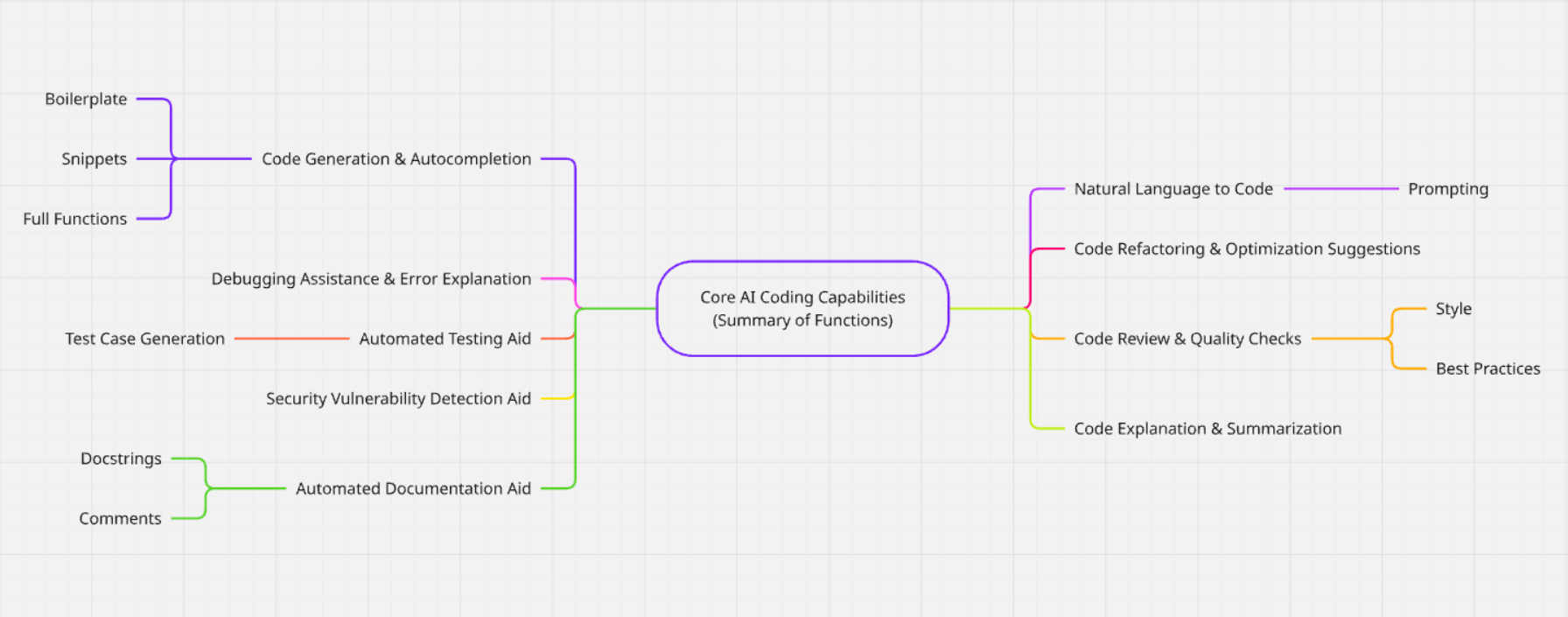
Vibe coding shows AI’s power to not just assist pros but enable a whole new group of creators, changing the definition of “building software.”
Job Market Shifts & The Ethical Tightrope
While AI isn’t taking over entirely, it is prompting shifts in the job market and raising important ethical questions:
Evolving Roles & Team Structures
Some routine coding tasks might need fewer people. Teams with AI coding tools might become leaner, relying on senior devs to guide AI and juniors. New roles focused on AI prompting, quality assurance for AI code, or fine-tuning AI models internally could emerge. Junior roles will likely focus more on collaboration with AI and higher-level thinking earlier on.
Key Ethical Considerations
- Quality & Accountability: Over-reliance is risky. Developers must review AI code. If AI introduces a bug or security flaw, the human team is responsible. Strong testing and code review are non-negotiable.
- IP & Licensing: AI models trained on public code can sometimes regurgitate snippets with tricky licenses. Tools are adding filters (Copilot) and using permissively licensed data (Tabnine), but companies need clear policies, and developers need to be aware of potential infringement.
- Bias & Hallucinations: AI can reflect biases from its training data or simply make stuff up (“hallucinate”) that looks plausible but is wrong. Developers need to stay skeptical and verify AI output (79% flagged misinformation as a top concern in a Stack Overflow survey).
- Privacy: Sending proprietary code to cloud AI services is a big concern. Organizations must vet tools for compliance or use on-premise/privacy-first options (like Tabnine) for sensitive work.
- Deskilling: There’s a real risk of skills eroding if developers just passively accept AI code without understanding it. The solution involves active learning, mentorship, and using AI as a tool to learn, not a crutch.
Successfully navigating this requires a people-first approach: clear guidelines, ongoing training, ethical awareness, and ensuring AI empowers developers, rather than undermining their skills or judgment.
Real-World Examples: Seeing AI in Action
These aren’t theoretical benefits because there are real results being seen from companies integrating AI in their daily operations:
- Accenture & GitHub Copilot:
Their large trial proved significant productivity gains (more merged PRs, higher build success rates) and boosted developer satisfaction and adoption in a major enterprise setting.
- Capita & GitHub Copilot:
Showcased how even regulated companies can adopt AI successfully, improving productivity (15-25%) and developer morale by reducing frustrating workflow interruptions, emphasizing the need for addressing IP/privacy upfront.
- ZoomInfo & GitHub Copilot:
Demonstrated practical AI use at scale (400 engineers), achieving tangible time savings (~20%) and high acceptance of useful AI suggestions, while also pragmatically tracking where AI needed improvement.
- Tabnine in Finance (On-Premise):
Illustrated how privacy-focused AI can work in sensitive industries, speeding up onboarding and improving code consistency by training on internal codebases securely.
- ChatGPT for Support Teams:
Showed AI’s value extends beyond core developers, enabling technical support staff to analyze code and resolve issues faster, making technical tasks more accessible across roles.
These examples highlight a common thread: thoughtful implementation – involving pilots, training, addressing concerns, and measuring results – leads to real value.
Frequently Asked Questions: AI-Powered Coding Tools in 2025
Conclusion: Partnering with AI for a Smarter Future
AI-powered coding tools are genuinely reshaping software development in 2025. We’ve moved past basic autocomplete to intelligent collaborators that help us build faster, more efficiently, and often with more enjoyment. Tools like Copilot, Tabnine, Codeium, Cursor, Bolt, and Lovable are enabling developers to offload tedious work and focus on the creative, high-impact challenges that truly matter. For tech leaders (CTOs, Founders, Product Managers), this presents a clear opportunity: boost team productivity, speed up delivery, and foster a more innovative and satisfying environment for your engineers.
Crucially, this is about augmentation, not replacement.
The human developer – with their critical thinking, creativity, and understanding of the bigger picture – remains the driving force. AI is the power tool, the super-charged assistant. Success comes from learning how to wield this tool effectively: prompting intelligently, reviewing critically, and integrating seamlessly.
As we embrace this AI-assisted future, we must also navigate the ethical challenges responsibly – ensuring code quality, respecting intellectual property, maintaining privacy, and guarding against bias. This requires clear guidelines, continuous learning, and a commitment to using AI to empower people.
The developer role is evolving, demanding more strategic thinking, better communication (with both humans and AI), and adaptability. The future involves closer collaboration between developers and AI agents, working together to build amazing software faster and better than ever before. It’s an exciting time – the tools are here, the potential is huge, and the teams that learn to partner effectively with AI will undoubtedly lead the way. The developer landscape isn’t being replaced; it’s being seriously upgraded.